Download
Wasabi
Wallet
Accessible Across Multiple Platforms
Download Wasabi Wallet for a seamless, private Bitcoin experience across multiple platforms. Take control of your assets with ease and security. Wasabi Wallet ensures your financial transactions remain confidential and accessible anytime, anywhere.
Download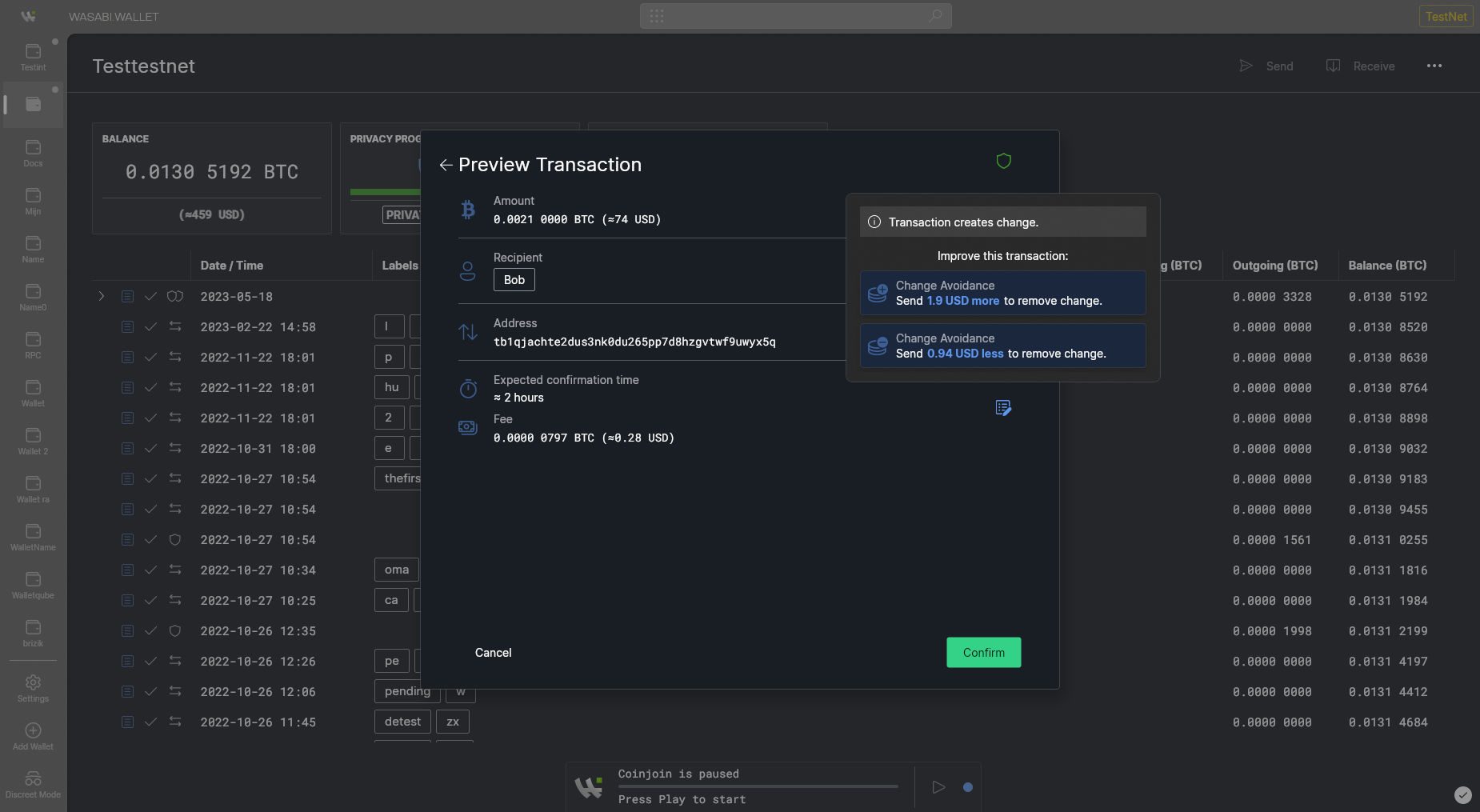
DOWNLOAD
WASABI WALLET
Frequently Asked Questions
Wasabi Wallet is compatible with Windows, macOS, and Linux, offering a versatile experience across various operating systems.
Yes, Wasabi Wallet is free to download and use. It's an open-source, privacy-focused Bitcoin wallet.
Wasabi Wallet utilizes advanced privacy features like CoinJoin, enabling you to mix your coins with others, enhancing transaction privacy.
Currently, Wasabi Wallet is primarily designed for desktop use, and there's no official mobile version available.
Yes, Wasabi Wallet ensures secure downloads through its official website. Always download from the official source to avoid potential security risks.
Yes, Wasabi Wallet provides a recovery phrase during the setup process. Keep this phrase secure and accessible to restore your wallet on a different device if needed.
Currently, Wasabi Wallet focuses on Bitcoin and does not support other cryptocurrencies.
Wasabi Wallet is regularly updated to enhance features, security, and compatibility. Check the official website for the latest version and release notes.
Visit the official Wasabi Wallet website for guides, forums, and community support. Additionally, you can reach out to the Wasabi team through their contact channels for specific inquiries.